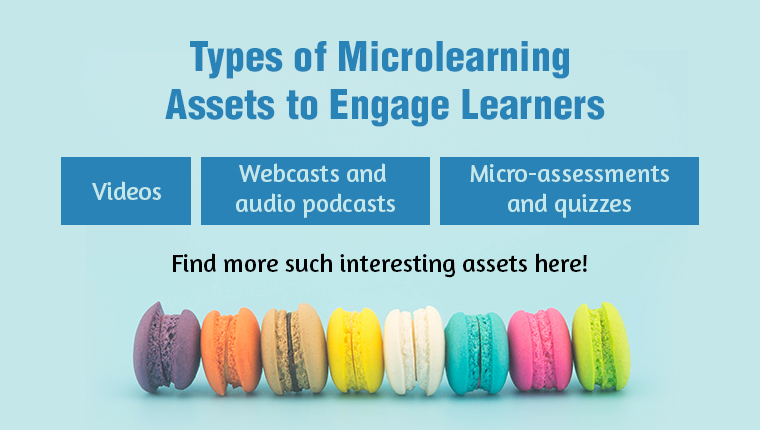Popular Tools for Microlearning Asset Development
Are you looking to adapt microlearning to your corporate training strategy? Here are a few popular tools to create microlearning courses, videos, and infographics. Read on to learn more.
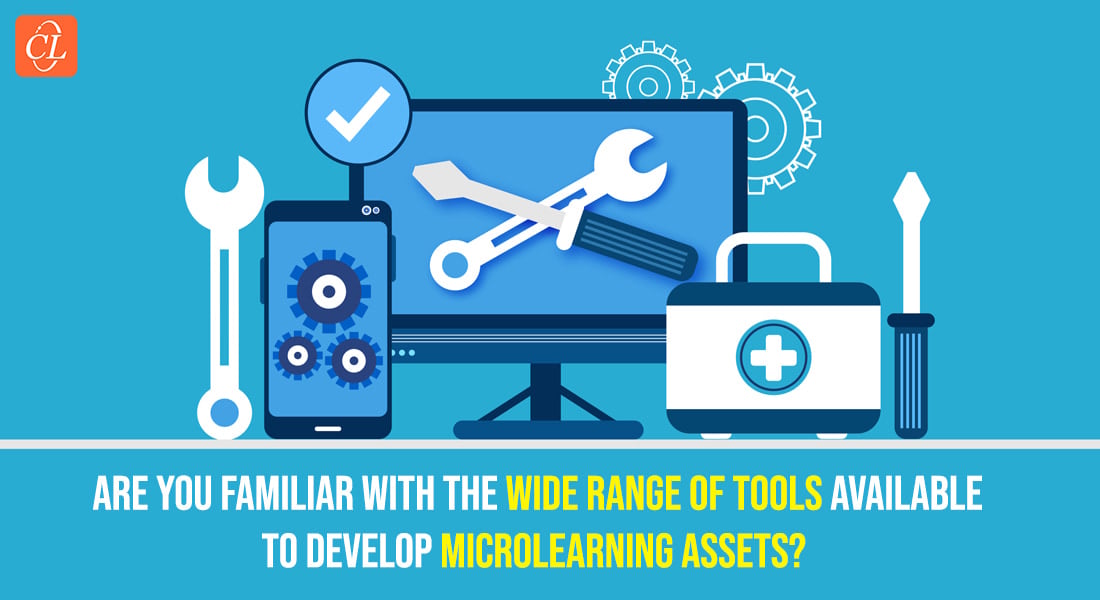
Microlearning has recently become a trending buzzword in the eLearning industry. Modern organizations actively seek faster and more cost-effective ways to upskill and reskill their employees. Improving their capabilities, productivity, and overall performance can go a long way in boosting your operational efficiency, customer experiences, and bottom line.While eLearning has played a crucial role in enabling flexible self-paced learning, busy routines, complex deadlines, and workplace uncertainties make it challenging for employees to find the time and energy to engage in exhaustive, time-consuming courses. Even those who do make time for online courses, find that they are frustratingly long, boring, and ineffective.
Popular Microlearning Development Tools for Creating Microlearning Assets
- iSpring Learn, Edume for Authoring Tools
- Vyond, Animoto视频
- Canva, Crello for Infographics
- ShotClasses for Interactive Documents
In this blog, we delve deeper into the functioning of popular tools to develop exciting microlearning assets.
Thus, there’s a growing need for breaking down long, complex training content into more manageable, bite-sized modules., This is precisely what microlearning entails. If you’ve been off the L&D grid for a while, allow us to walk you through the ins and outs ofmicrolearning velopmentand share a few popular tools to help you create courses, videos, infographics, and other digital training assets.
What Are Microlearning Platforms and What Must Modern L&D Teams Expect from Them?
Microlearningplatforms are software solutions used by L&D teams in organizations to help design small and focused employee training courses. These powerful learning solutions offer learners quick bursts of refined training content typically accessible from any location using any modern device with an internet connection.
→ Download Now: Where Does Microlearning Fit in Your Learning Strategy?
Organizations use microlearning platforms to create custom content through videos, infographics, and eBooks. Such engaging, interactive elements limit the need for long, detailed courses. They’re suitable for Just-in-Time learning. This minimizes the need for learners retaining or recalling information as they’re available on demand.

In the digital age we live in, no two software or high-tech solutions are the same. Similarly, every microlearning platform is different even though they serve the same purpose. The purpose of microlearning tools is to deliver concise training materials to employees and track key performance metrics, such as course completion, learner proficiency, andtraining ROI.
Popular Microlearning Development Tools to Create Courses, Videos, Infographics, and Digital Training Assets
Most microlearning development tools are a means to the same end. However, you can find different tools specializing in different microlearning assets along with all-in-one solutions.
So, let’s check out the most popular tools to help design and develop microlearning courses, videos, infographics, and images:
Microlearning Authoring Tools
Microlearning development tools are essentiallyeLearningsoftware that enable the creation of quick, concise, and targeted courses using interactive elements, such as videos, podcasts, games, and images, to mention a few. Here are the three best picks:
1. iSpring Learn
iSpring Learnis a microlearning authoring tool that allows L&D teams to streamline and automate corporate training using responsive design with strategically placed knowledge checks. Microlearning developers that switch from traditional online training methods to this innovative approach can also upload their existing PPT slides, videos, and courses, as long as they’re SCORM compliant.
iSpring Learn is an excellent tool for rapid eLearning development. It helps keep track of employee performance and enables access for learners using iOS or Android empowered applications on their mobile devices, at any time, and from any location.
2. EduMe
EduMeis a mobile-based microlearning application that enables L&D teams to blend corporate training and internal communication into a single solution. Using this application, you can easily create short courses, surveys, andquizzesand grant access at your employees’ fingertips.
You can use EduMe to share product campaigns and policy updates with your team while also monitoring their training performance.
3. EdApp
EdAppis a mobile and desktop-based learning management system. L&D teams can use it to create microlearning courses and utilize highly responsive templates that are made up of text, infographics, images, and videos. L&D managers can also integrate the tool with the application’s cloud delivery system and send and receive content to and from SCORM.
While EdApp offers the same utility as many conventional solutions in the market, it stands out because of its capability to translate languages and enable teams to convert their courses into over a dozen languages in seconds.
With AI coming into picture, the way we design microlearning has taken a significantly different turn. It’s better, more efficient, and definitely time-saving!! So check out the video below to know how you can design high-impact, effective microlearning with the help of AI tools.
Microlearning Tools for Videos
Videos are by far the most popular microlearning format, as they allow for efficiency in information processing, knowledge retention, and memory recall. Thus, several eLearning companies are specializing in making microlearning videos, including:
1. Vyond
Vyond, previously known as GoAnimate, is a microlearning video console used to create short videos to engage learners. It has a straightforward user interface and packs several editing options, audio-visual tools, as well as supports resources that enable L&D teams to create professional, on-brand corporate training videos.
2. Animoto
Animotois another video-based application that boasts of a host of production options that help L&D teams create stunning video presentations and slideshows consisting of photos, video clips, and music. They’re the go-to solution in the market today to help create explainer videos. They’re suitable for sales and marketing teams that are introducing new products or to HR teams onboarding new employees.
3. Biteable
Biteable是世界上最受欢迎的在线视频德velopment tools used by internal communication teams. This highly efficient and intuitive site takes all the guesswork out of creating microlearning videos. It enables L&D teams to showcase their expertise and create unique corporate training content using built in resources by combining them with stock elements.
Microlearning Tools For Infographics
If you’re not creating microlearning videos and courses, then you can use image-based microlearning tools to create infographics and enrich your learners’ experience. Here are a few popular infographic development tools:
1. Canva
Canvais the world’s most popular online graphic tool that is free and can make even aspiring L&D professionals look like veterans in the industry. It enables the creation of professional, high-quality graphic layouts for online training programs.
This powerful tool offers an extensive range of images, graphics, layouts, themes, fonts, colors, and grids. It has everything you need to make your online learning content more memorable.
2. Crello
Crellois an excellent tool for L&D teams that want to learn how to design infographics. It boasts several graphic design tools and a vast library packed with thousands of stock images and illustrations that you can blend with your content and improve learning outcomes.
With Crello’s versatile formats, you can publish your infographics on multiple platforms and enlarge the reach of your online learning programs.
3. Piktochart
Piktochartis a brilliant tool that enables microlearning content developers to create stunning SEO-powered (search engine optimization) infographics, interactive charts, and custom images with relative ease. This makes it an excellent solution to help you design and publish easy-to-access training material on your website and social media platforms.
Many companies also use it to create product demos with targeted, SEO-based keywords.
Microlearning Tools for Interactive Documents
Finally, we have microlearning tools to create interactive documents, such as eBooks, interactive PDFs, charts, and other data-driven visuals. The most popular tool in the market designed for this purpose is:
1. ShotClasses
ShotClassesis a powerful mobile microlearning platform that allows users to create PPT slides, eBooks, interactive PDFs, quizzes, and eLearning elements with speed. Employees can easily view these documents using their smartphones and access need-to-know information on-demand.
Bottom Line
So, there you have it. The most well-known microlearning development tools to help you create courses, videos, infographics, and engaging digital assets. Now, you can equip your teams with the solutions you need to kick start and improve your microlearning modules.
Whether you want to create quick product-related how-to guides or explainer videos, or you want to design stunning infographics to boost engagement and participation, these microlearning development tools enable bite-sized learning. They also help in drastically improving your training outcomes and employee productivity.
Now that you’re all set to design microlearning assets that boost targeted performance, you need to get a hold of this amazing eBook!