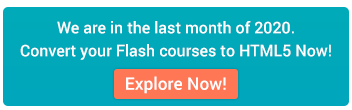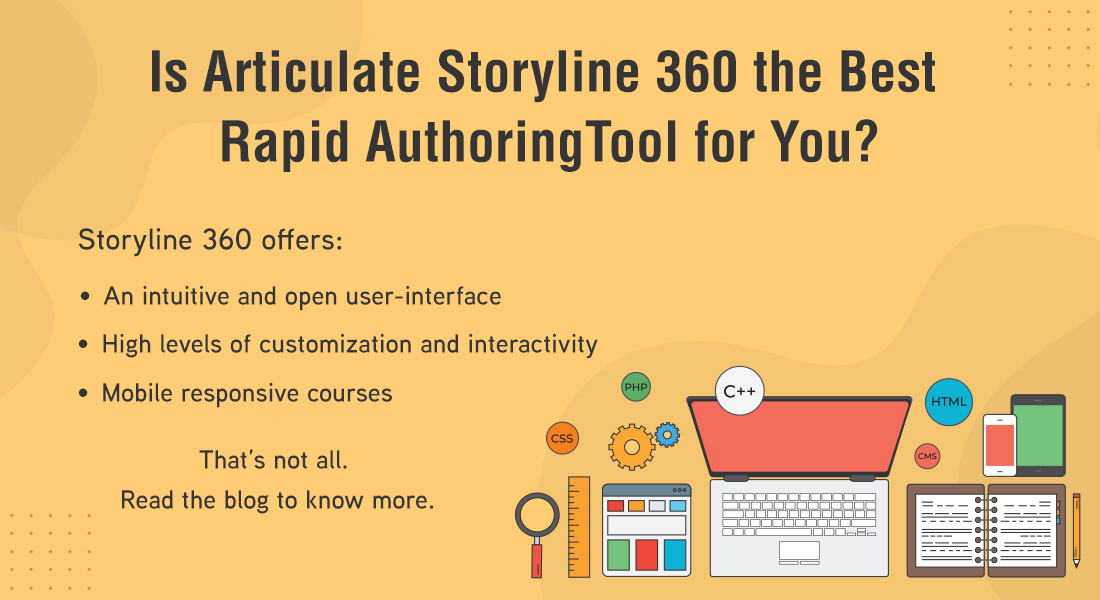Rapid eLearning has been our savior when it came to solving training challenges for quite some time now. Be it migrating classroom training to eLearning, converting Flash courses to HTML5, translating eLearning courses, or designing microlearning modules, rapid eLearning has had answers for all the training problems.
Explore the 4 Rs of rapid eLearning.
Authoring tools have proved to be a game changer for training managers and instructional designers, enabling them to create professional looking eLearning courses quicky. This is also a very cost-effective option since there is no need to spend big bucks on software programmers anymore.
However, you have to remember that beforeauthoring toolscan work their magic, you should get the content ready. And that involves analyzing all the existing content and filling up any gaps (based on the set learning objectives) that were identified. You also should decide on the instructional strategy for the eLearning based on the audience and the topic.
Let’s now see what these tools are capable of in eLearning design and development.
Authoring Tools in eLearning Design and Development
1. Rapid migration from classroom to online training
Classroom training has long been a firm favorite of organizations. But there’s been a gradual shift from face-to-faceclassroom training to eLearning. Important reasons for this are the increasing globalization of organizations and the ongoing pandemic which have drastically changed the way training is being perceived and delivered.
Whatever the reason, the first step toward online training is converting the classroom training materials to eLearning. Any organization conducting classroom training is bound to have a lot of material – be it PowerPoint decks, manuals, facilitator guides, etc. Authoring tools can come in very handy here to create visually engaging and interactive eLearning courses.
Authoring Tools for eLearning Design and Development
How Can they Help?
- Rapid migration from classroom to online training
- Easy and fast flash to HTML5 conversion
- 多语种网络学习translations
- Responsive eLearning to enable mobile learning
- Quick and seamless online course reviews
Here’s how authoring tools can help you in rapid development of eLearning courses:
- You can make use of the built-in templates from authoring tools for common screens, interactivities, and assessments.
- The easily customizable templates help you design GUIs (graphical user interface) according to your company’s branding.
Pro Tip
Authoring tools such asiSpringthat work as PowerPoint plug-ins not only have a low learning curve (making the tool extremely easy to use), but also make the eLearning course development very easy.
2. Easy and fast Flash to HTML5 conversion
Adobe Flash是最受欢迎的创作之一tools used to create eLearning courses. But because of its serious security issues and outdated technology, Adobe stopped support for Flash, making it obsolete.
Which means that all your legacy Flash courses, created with much cost and effort, stopped playing in browsers. Some, if not most of those courses, contained important and hard to replace content. Recreating those courses would mean spending a lot of time and effort, not to mention the expense involved. And that is where authoring tools can help.
They can be used to convert all your still relevantFlash courses to HTML5. No matter the condition of your legacy courses, youcanconvert them from Flash to HTML5 format using authoring tools.
If the source files are missing, you canRecordthe course to the MP4 using the screen-cast recording feature in the authoring tool.
Courses created in obsolete or older versions of an authoring tool, can be made mobile-compatible using another authoring tool–this is theRebuildstrategy (for example, from Flash to Lectora Online).
Republishcourses developed in older versions of an authoring tool to the latest version of the same tool (for example, from Storyline 2 to Storyline 360).
If your legacy courses have outdated content and design that need to be revamped, you canRedesignthem with new-age instructional strategies using authoring tools. You can also create VR-basedsimulation coursesusing authoring tools such as Adobe Captivate and Trivantis CenarioVR.
3. Multilingual eLearning translations to train your global workforce
In today’s world, aptly considered a global village, most organizations have their workforce located in different areas and countries. While most of the employees know and understand English, it might not be their native tongue or the language they are comfortable with.
Get answers to FAQs on eLearning translations.
Translating your English eLearning courses into different languages will help provide consistent training across the organization, and also make the training more engaging and effective. And authoring tools make the entire process easy with features that can import and export eLearning course content.
4. Responsive eLearning to enable mobile learning
Technology has come a long way in the last two decades. Having a mobile phone was once a luxury, but now it’s difficult to imagine life without it. Mobile learning opportunities in the corporate training were few and far between, mostly restricted to on-field workforces.
But today’s generation of workers is very comfortable with their smartphones and would like to learn ‘on the go’, anywhere and anytime. You can cater to their needs with the help of modern authoring tools and develop responsive courses that can work across all the mobile devices.
5. Quick and seamless online course reviews
Proper quality checks are a must while designing and developing eLearning courses. Course reviews are an integral part of the process and that may become stressful when you have multiple reviewers.
Many authoring tools come with online course review apps that can make the process a lot smoother and seamless. Here’s how theseonline review toolscan make your life easy and improve the quality of eLearning,
- Instead of sending PPT decks, prototypes, and course files back and forth, you can simply send a review link to all stakeholders and SMEs where they can access and review the files simultaneously.
- All comments and feedback can be streamlined, making it easy to keep track of the changes to be implemented and comments to be resolved.
- Since everyone can see each other’s feedback, there won’t be too many conflicting comments.
Wrapping Up!
Now that you know how authoring tools can help, choosing the right one is the next step. For insights on this and other aspects of eLearning implementation, go through this practical guide.