Why dominKnow is a Perfect Solution for Rapid eLearning Development
dominKnow is an eLearning authoring tool that offers a wide range of features to help organizations save time, streamline the development process, and create rapid eLearning courses that are accessible, interactive, and visually appealing. Read on to explore the various features of dominKnow and how it can help your organization.
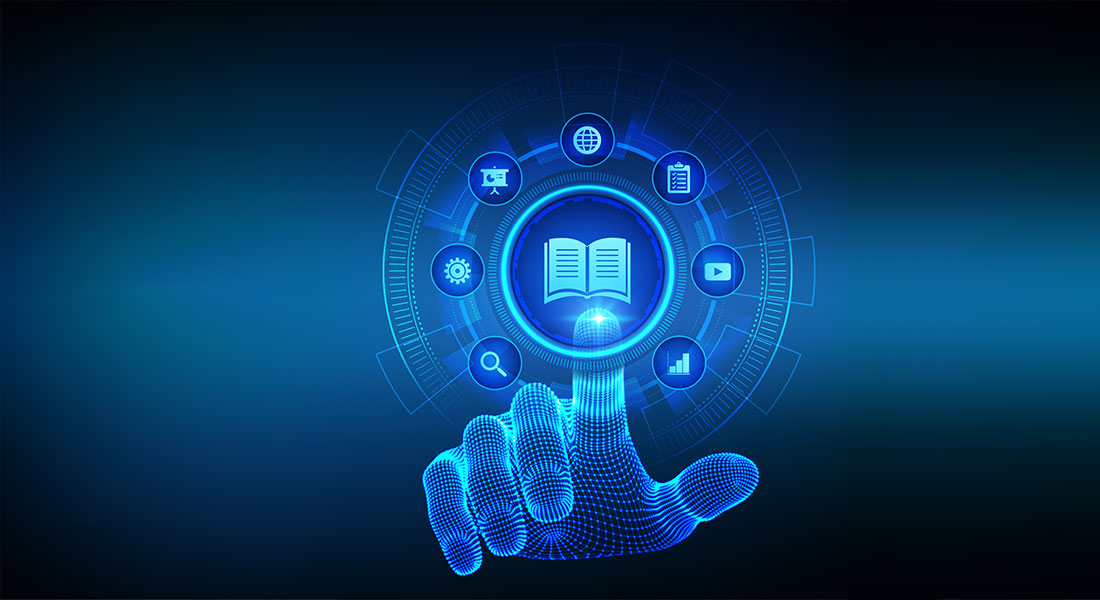
dominKnow is an amazing eLearning authoring tool that offers an effortless way to create engaging and interactive content for training programs. Its user-friendly interface and diverse set of features allow organizations to develop rich and high-quality rapid eLearning courses in a short time compared to traditional methods, that too without compromising on quality. From designing stunning visuals to incorporating interactive elements, dominKnow simplifies the process of creating professional-looking courses in a snap. If you’re looking for an efficient way to create effective learning experiences, dominKnow is the perfect solution with its powerful tools and easy-to-use features.
Looking for an Authoring Tool to Design Rapid eLearning Courses Seamlessly? Try dominKnow!
Here are a few of its primary features –
- Responsive design
- Multimedia support
- Collaboration and review
- Reporting and analytics
Read on to explore a few more essential authoring features provided by dominKnow.
How dominKnow Helps with Rapid eLearning Development
dominKnowis an advanced authoring tool designed to help teams create engaging and interactive eLearning materials quickly and efficiently. It provides a wide range of features such as drag-and-drop editing, customizable templates, and automated content generation. With the help of dominKnow, organizations can develop eLearning materials faster than ever before without compromising on quality or accuracy. You can use its extensive tool called “Claro” for designing various types of eLearning courses.
Additionally, it also allows organizations to easily create branching scenarios, simulations, and assessments, and collaborate in real time to create and review content together. It also provides analytics and reporting tools to track learner performance and all these features collectively make it an ideal solution forrapid eLearningdevelopment. Let’s explore all the primary features in detail, but before that, here are the primary tools/services provided by dominKnow.
1. Intuitive User Interface
dominKnow offers an easy-to-use interface that makes it simple for organizations to navigate through the various features provided by the tool to develop and edit eLearning courses seamlessly. The platform’s user-centric design places a strong premium on usability and simplicity. The ability to quickly learn how to use the tool and begin building courses is extremely helpful for users who are new to developing eLearning courses. With dominKnow’s intuitive user interface, businesses can concentrate on producing high-quality content rather than fumbling with a challenging埃尔earning authoring tool.
2. Responsive Design
In the modern world, where people access courses on a number of platforms, including desktops, laptops, tablets, and smartphones, dominKnow supportsresponsive design, which is crucial. dominKnow courses that use responsive design may adjust to various screen sizes and devices, making them available to employees on any device. It has a specific tool called “Flow” to design responsive courses and the organizations that want to create courses to be accessed on the go but do not want to create multiple versions of the course for various devices can benefit from this feature.
3. Course Design and Layout
To assist businesses in creating aesthetically appealing and expert-looking courses, dominKnow offers a broad variety of templates and layouts. Users of the platform can also modify the look and feel of their courses to fit their brand or learning goals. Organizations that want to design visually appealing and engaging courses will find this feature useful. Also, if businesses don’t want to design a course from scratch, they can save time by using the variety of templates and layouts available. Check out the role of authoring tools to design appealing rapid eLearning courses with the help of this short video –
4. Interactive Elements
To improve learning and engage learners, dominKnow provides a variety of interactive components, such as quizzes, games, and simulations. By making the learning experience more engaging and enjoyable, these interactive components aid in improving information retention in students. Organizations that want to design interactive and engaging courses will find this feature useful because it boosts learner engagement and motivation.
→Download Tool Now: Authoring Tool Finder
5. Multimedia Support
dominKnow enables businesses to construct interesting and interactive courses by supporting a variety of multimedia types, such as audio, video, and graphics. Organizations that plan to develop courses that are multimedia-rich and offer a range of learning experiences will find this feature useful. Additionally, the ability to include multimedia makes it simpler for organizations to explain difficult ideas and concepts to learners.
6. Collaboration and Review
dominKnow offers tools for reviewing and feedback to speed up the development process while enabling several stakeholders to work together on the same project. The ability to work on many course components simultaneously and to share feedback and suggestions make this feature useful for teams developing courses. Organizations can easily ensure the course’s quality and make adjustments based on comments with the help ofcollaboration and review tools.
7. Accessibility
To make sure that the rapid eLearning courses are accessible to everyone, dominKnow conforms to accessibility standards like WCAG 2.1. Organizations that want to design courses that are accessible to learners with various needs and disabilities, such as visual and hearing impairments, can benefit from this feature. dominKnow assures that every learner has an equal opportunity to access and profit from the course by adhering to accessibility guidelines.
8. Reporting and Analytics
dominKnow offersreporting and analyticstools to monitor learner performance and progress. These tools may be used by users to assess the success of their courses and pinpoint areas in need of improvement. Organizations that want to assess how their courses are affecting their employees and make data-driven course improvement decisions will find this feature useful. The course content and design can be improved to better match the needs of the learners with the aid of the reporting and analytics capabilities, which offer insightful data regarding learner behavior and performance.
With such advanced analytics and reporting features, users can easily measure the impact of their content with detailed metrics and insights. It also provides users with the ability to customize reports so they can gain valuable insights into user engagement and content performance. Check out the pricing plans of dominKnow below –

Parting Thoughts!
dominKnow offers a comprehensive set of features that make it an ideal solution for creating engaging and effective rapid eLearning courses quickly and efficiently. By using dominKnow, organizations can save time, streamline the development process, and create courses that are accessible, interactive, and visually appealing to learners. Overall, dominKnow is an ideal solution for those looking to design and develop high-quality eLearning courses quickly and efficiently. If you are looking to explore more eLearning authoring tools, you can download this amazing tool called “Authoring Tool Finder” and decide what’s best for your organization.






